


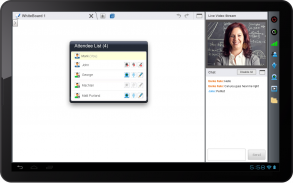
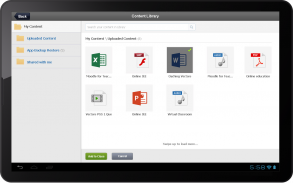


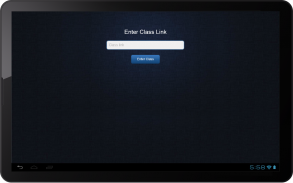

Virtual Classroom

คำอธิบายของVirtual Classroom
The Virtual Classroom App for mobile teaching and learning enables teachers and students to conduct and attend online classes, anytime, anywhere.
Install the Virtual Classroom App to access a wide range of easy-to-use and innovative teaching and learning tools that help you collaborate in the Virtual Classroom environment.
With the Virtual Classroom App, users can:
* Conduct and attend live classes
* Interact using live audio and video
* Add and delete whiteboard
* Use multiple whiteboards and tools
* Use Media Player to play audio and video files
* Transfer audio, video, and writing controls to attendees
* Access existing content in the Content Library
* Presenter can extend class duration while a class is in progress
* View and share files, including documents, presentations, and multimedia files
* Use the Raise Hand feature to ask questions
* Communicate using text chat
* Use Content & Presentation players to view and navigate documents / presentations
* View recordings of past classes
* Use Free Hand tool to annotate documents with various colors
* App invocation through browser
Simply use the live class or class recording link/URL to join a live class or access a class recording using the Virtual Classroom App.
For more information, visit http://virtualclassroomapp.com
App ห้องเรียนเสมือนสำหรับการเรียนการสอนและการเรียนรู้มือถือช่วยให้ครูและนักเรียนในการดำเนินการและเข้าร่วมชั้นเรียนออนไลน์ทุกที่ทุกเวลา
ติดตั้ง App ห้องเรียนเสมือนในการเข้าถึงความหลากหลายของเครื่องมือการเรียนการสอนที่ง่ายต่อการใช้งานและนวัตกรรมและการเรียนรู้ที่ช่วยให้คุณทำงานร่วมกันในสภาพแวดล้อมห้องเรียนเสมือนจริง
กับ App ห้องเรียนเสมือนที่ผู้ใช้สามารถ
* การดำเนินการและเข้าร่วมชั้นเรียนสด
* โต้ตอบโดยใช้สดเสียงและวิดีโอ
* เพิ่มและลบไวท์บอร์ด
* ใช้กระดานไวท์บอร์ดหลายและเครื่องมือ
* ใช้ Media Player เพื่อเล่นไฟล์เสียงและวิดีโอ
* ถ่ายโอนวิดีโอ, เสียง, และการควบคุมการเขียนที่จะเข้าร่วมประชุม
* การเข้าถึงเนื้อหาที่มีอยู่ในห้องสมุดเนื้อหา
* ผู้นำเสนอสามารถขยายระยะเวลาการเรียนในขณะที่เรียนอยู่ในความคืบหน้า
* ดูและแบ่งปันไฟล์รวมทั้งเอกสารงานนำเสนอและไฟล์มัลติมีเดีย
* ใช้คุณสมบัติมือยกที่จะถามคำถาม
* การติดต่อสื่อสารโดยใช้ข้อความสนทนา
* ใช้เนื้อหาและการนำเสนอให้ผู้เล่นได้ดูและนำทางเอกสาร / การนำเสนอผลงาน
* ดูบันทึกของการเรียนที่ผ่านมา
* ใช้เครื่องมือมือฟรีอธิบายเอกสารที่มีสีต่างๆ
* ภาวนา App ผ่านทางเบราว์เซอร์
เพียงแค่ใช้คลาสสดหรือการบันทึกการเรียน / link URL ที่จะเข้าร่วมชั้นเรียนสดหรือการเข้าถึงการบันทึกระดับการใช้ App ห้องเรียนเสมือน
สำหรับข้อมูลเพิ่มเติมโปรดเยี่ยมชม http://virtualclassroomapp.com


























